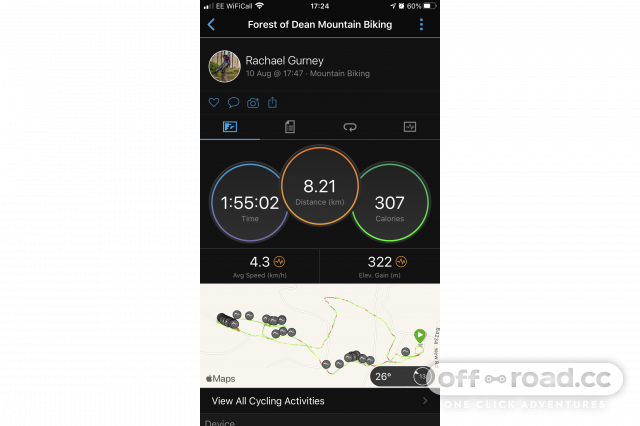The Garmin Edge 530 is an update to the Edge 520 Plus GPS unit. It hosts a whole heap of mountain bike and road-specific features – the big one for us being the integration of Trailforks mapping. It's still missing out on a touchscreen, but we don't really consider this a negative, especially when you consider the cost saving.
- Garmin vivoactive 4 smartwatch review
- Garmin Edge 1030 Plus review
- The best ways to find new mountain bike trails
The Garmin Edge 530 is larger and more feature-laden than the Garmin Edge 130 Plus we reviewed recently, but lacks the touchscreen and long battery life of the Edge 830. At £90 cheaper than the 830, though, the £260 Edge 530 is my choice for hassle-free GPS navigation.
Statistics first! The Edge 530 gets a 2.6" colour screen and weighs 76g. It's roughly 80mm long by 20mm deep, and it's 50mm wide. It's a little large to sit on the bars, I think, but looks fine on the top tube or mounted out front ahead of the stem.
The colour screen is white-based with map topography in cream; all roads are the same colour, and routes appear blue and turn pink as you follow them. A light sensor switches the unit to a mainly black background in the dark to keep it all easily legible.
My screen did get rather scratched during testing, so fitting some sort of screen protector seems wise.
Battery life is great. Throughout testing it logged up to 20 hours of use on a single charge, and I'd say that's accurate.
It's good to be able to sync the unit post-ride and just leave it on the bike ready for next time, knowing there will be plenty of juice left. It's quick to recharge when it needs it, too.
Setting up with the Garmin Connect app is simple, and I had none of the connection issues I experienced with the Vivoactive 4 smartwatch. The two devices do work together well though, should you use both: Garmin allows integration that doesn't duplicate data.
The three standard activity profiles (MTB/Indoor/Road), and therefore the display, can be customised for between one and ten data fields. You can add extra pages too, with fields for the likes of mapping, weather and phone notifications. You can even add profiles for specific events.
There are a great many regular data fields to choose from, including time, distance, lap and so on, plus cadence, power and heart rate should you have sensors connected. I settled on 12 fields over two main data screens, plus a map screen and an elevation graph. The options are endless, though.
Aside from recording rides, transferring easily to Strava via Garmin Connect and the Live Track safety feature for riding alone, the features of interest to me were the mapping and the integrated Trailforks app.
Connect your Garmin to your home wifi, log into Trailforks and instantly you have about 130,000 mountain bike trails at your disposal. Then, via Trailforks on your phone, you can curate a list of routes to access quickly on Garmin.
If you're searching for a particular trail you can use the Forksight feature to show the trailhead when you come across it – useful for trails that might not be so obvious. In terms of marked routes, you can load these for navigation with route instructions and a map on screen. Garmin will even make you a route to the trailhead on the fly.
The 'ClimbPro' feature gives you an elevation screen so you can see how far you have left to go, down to the final foot if you so wish! You also get 'Cycling Dynamics' where the unit uses your sensors to assemble data on how hard you worked, ultimately helping you track your performance over a given time or in particular circumstances.
The 'MTB Metrics' are far less convincing, however. 'Grit' allegedly measures the difficulty of the trail taking into account factors such as gradients and turns, then scores you for reasons I cannot fathom. It's not useful – let's face it, you know what makes a tough trail for you without Garmin trying to tell you.
Meanwhile, Flow is a measurement of how well a rider maintains speed along a trail, and again you get scored. Again, it's not super useful as many trails combine fast sections with hard braking for corners and then acceleration on steeps – hardly conducive to a great Flow score, should you want one.
The Jump metrics are interesting and appear sensitive: the device senses when you are in the air and will record anything from a bunnyhop to a proper jump. It then logs them on the map and details the jump distance and the 'hangtime.' I found it fun for the first few rides, but again, it's not super useful.
I also found the controls took some getting used too – I don't find the buttons that intuitive. Top left turns the device on and off, top right is 'enter,' bottom right is 'back' and the two on the bottom left are for scrolling.
There are more: two buttons on the base of the unit start and stop activities, and start new laps. Involved changes to your options are definitely a two-handed game, and I lost count of the times I pressed back instead of enter... swap these two around please, Garmin!
This aside, the lack of a touchscreen isn't particularly upsetting – they don't work well in muddy conditions and they certainly don't work well with gloves. The only place it would be an advantage is when trying to navigate the map; it's tricky to scan around, although it is at least easy to zoom in and out.
Navigation is pretty accurate, and whilst the maps are not Ordnance Survey level of detail, they are enough to guide you down many roads and bridleways, as well as smaller paths.
They are not detailed enough to navigate your way out of trouble should you get lost, but the Garmin is quick to tell you if you're off course and guides you back via a reasonable route. It's easy to create or download GPX routes, too.
The Garmin Edge 530 is a useful unit that's packed full of features. The colour screen and range of integrations make it futureproof for all cycling disciplines, while it maps well and is great for navigating routes and finding secret trails – it's a solid, reliable partner for off-road adventures.